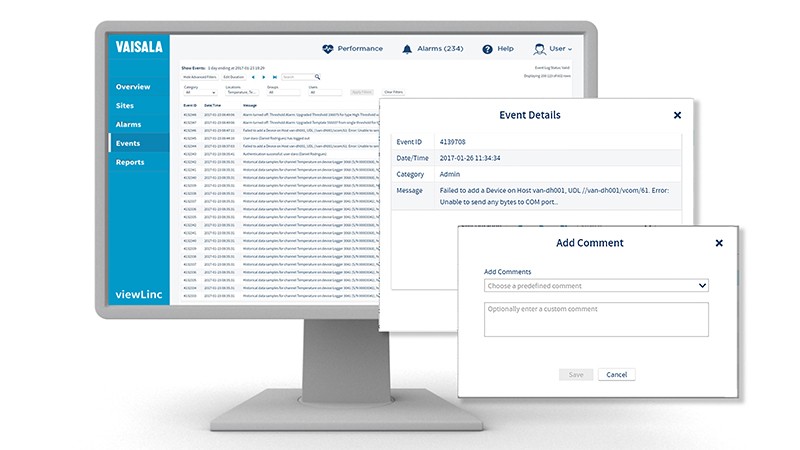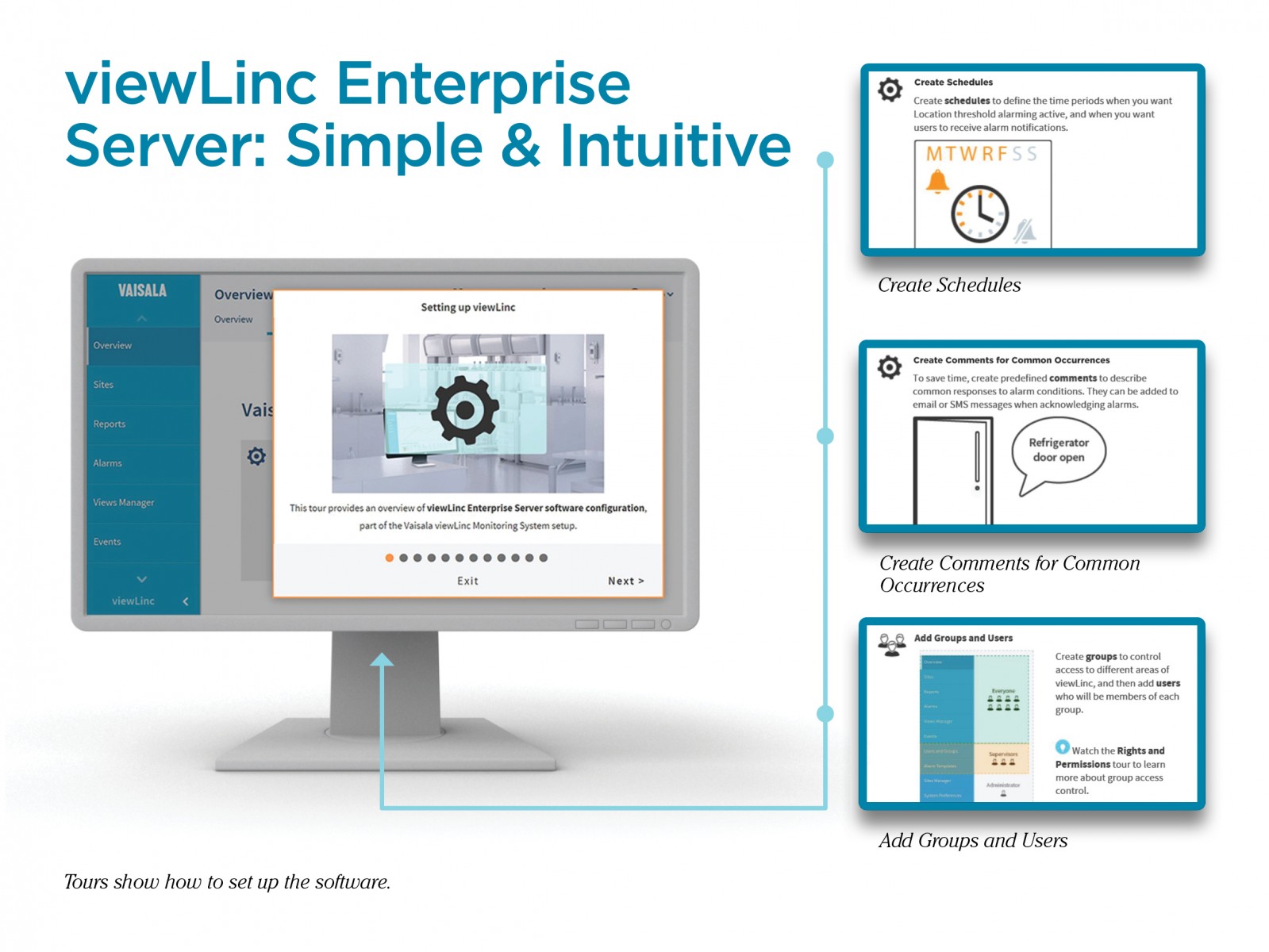Active Directory Integration
- Manage your Users and Groups directly in Windows Active Directory (AD).
- Selected AD Users and Groups will automatically be created in viewLinc.
- Changes in AD to User status or Group membership will automatically synchronize to viewLinc.
- Secure authentication directly against the Active Directory.
- Consolidate User management to ensure the highest level of security and eliminate duplication of effort.
Unmatched Security
- All data is secured in transit with Transport Layer Security 1.3
- Transport Layer Security (TLS) is a security protocol that facilitates data security for communications over the Internet by encrypting the data sent between web applications and servers. TLS 1.3 is the most recent version of the protocol.
- All data is encrypted at rest and monitored for tampering.
- Secure User authentication against Active Directory
Global Versatility
- Now available in 11 languages, including: English, German, French, Finnish, Swedish, Italian, Portuguese, Spanish, Japanese, Chinese, and (new with viewLinc 5.2) Korean.

Software Enhancements
In March 2021 Vaisala has released a security-focused Service Update for the viewLinc 5.1 Enterprise Server Software.
Please note that older versions of viewLinc do not support all modern security technologies. For example, the encryption technology (TLS 1.0) used to secure email communications in older versions of viewLinc is no longer supported on many email servers and this can interfere with the operation of your monitoring system. Review the errata for a list of all issues addressed by this service update.
It is important to update your software to ensure secure and trouble-free operation.
Support for Modbus-enabled Devices
- viewLinc capabilities now include Modbus TCP or Modbus RTU Serial.
- Modbus is a standard communication protocol that enables the addition of any Vaisala transmitter that uses Modbus, or a third-party Modbus device.
- Incorporate unlimited parameters into viewLinc: particle counters, flow and liquid measurements, CO₂, and other sensors.
Voice, SMS and Light Tower Alarming
- Set up notifications by voice call tree or SMS using a third-party web service.
- Wider range of notification options: onscreen, email, SMS, alarm towers with sirens, relay to existing alarm service, and voice calls.
- Voice call capabilities include a configurable call tree to prioritize recipients.
- Alarms can be acknowledged via voice call or SMS.
- Optional additional licenses required for voice call and SMS with service agreement and user account with local provider.
Vaisala OPC Unified Architecture-Server (OPC UA)
- OPC UA is an industry standard tool – simple to set up with no custom programming.
- Brings real-time and historical data from viewLinc into your existing systems: data historians, manufacturing execution systems, building automation systems, etc.
- viewLinc is inexpensive and simple to validate; integrating viewLinc data adds power to your systems without extensive and complex validation.
- Allows your existing systems to leverage Vaisala’s industry leading sensors.
Vaisala viewLinc API
- Use the HTTP web API to initiate requests for data in viewLinc from third party applications.
- Creates a direct connection between the viewLinc database and any system or software.
- Allows a flexible custom interface with viewLinc’s database, including: measurement locations, location status, current and historical measurements, alarm status and acknowledgement.
- One time programming task to build integration between viewLinc and your system.

Software Enhancements New Features New Terminology Technology
Software Enhancements
- Reusable notifications: Separate alarm notification templates can be applied to device alarm and threshold alarm settings. These templates define the type of notification to initiate when an alarm is activated (email/SMS/command), who to notify, and whether to delay or repeat notifications.
- Simplified access control: To ensure greater control over user access to different functional areas of viewLinc, rights and permissions are now only assigned to groups.
- Verified site security: All new installations of viewLinc 5 require that you provide a security certificate and key file. During viewLinc Enterprise Server software installation, you can install existing certificate and key files, or automatically generate self-signed certificate and key files.
- Expanded email support: viewLinc 5 now includes support for both IMAP and POP3 email settings.
- Improved graphing options: Create data trends with up to 16 Locations and 4 measurement types.
- Distributed system alarm notifications: Never miss a notification—configure system alarm notifications to include distribution to members of the viewLinc Administrators group.
-
User-friendly terminology: Zones and Locations are now referred to as "Sites"; On-demand reports are now "Quick Reports."
New Features
- Overview window, Getting Started: When an Administrators group member logs in for the first time, the Getting Started tab in the Overview window displays links to online Help in three categories, Setup - Learn - Use. When general users log in, the Getting Started tab displays links to online Help in two categories, Learn - Use.
- Devices: When new wireless devices are recognized on your network, you are notified on the viewLinc desktop automatically.
- Zones and Locations: Management of Zones and Locations is performed in Sites Manager. To avoid confusion between device and Location descriptions, you can now only use drag and drop functionality to link Locations within Zones.
- Access Control: Permissions to Locations are only assigned to groups. For users who had permissions assigned in an earlier version, those permissions are still valid (legacy permissions); however, it is recommended that you remove user permissions and add the user to a group with the required permission level. Configure Custom Thresholds, is now Configure Alarms, and Hide permission is now managed by removal of View permission. New permissions are only applied to Zones, not Locations.
- Users and Groups: Assign a user-preferred language for receiving alarm notifications and reports. Rights are now assigned only to groups. For users who had rights assigned in an earlier version, those rights are still valid (legacy rights); however, it is recommended that you remove user rights and add the user to a group with the required rights. Manage Comments is now included in the Manage System right; Manage Threshold Templates is now included in "Manage Alarm Templates." Manage Locations is renamed "Manage Sites."
- Alarm Templates: Alarm notification details have been removed from threshold and device alarm templates, and are stored as independent alarm notification templates. Alarm notification templates can be added to a Location's device alarm properties, and to a Location's assigned threshold alarm template.
- In Device and Threshold Alarm templates: the alarm color is identified as the alarm priority: ± High, " Medium, ≥ Low, x Information.
- Threshold Alarm Templates:
- All threshold alarms support up to 5 thresholds.
-
All upgraded single-level thresholds can remain single or be set up to include additional threshold levels.
-
All threshold settings are captured in threshold alarm templates. If you had created private thresholds for specific Locations they are converted to threshold alarm templates on upgrade.
-
Alarm Notification Templates:
-
Alarm notification templates identify who gets notified in the event of an alarm condition, when the notification is sent, and how it is delivered (email, SMS, command).
-
If you had notification settings assigned to specific Locations (private settings), notification details are saved as alarm notification templates. The new alarm notification templates are applied to the original Locations.
-
If you had notification settings assigned to any alarm or threshold templates, they are separated and stored as independent alarm notification templates.
-
Pop-up alarm notifications are no longer supported
-
Only valid email addresses can be used to send notifications to alarm notification recipients (valid email addresses are entered in user profiles).
-
Device Alarm Templates are now applied and managed on Locations.
-
Email and SMS Content: If you specify an alarm message or comment for auto-generated system alarm notifications or threshold alarm notifications, the content is included automatically in the associated default email templates and can be included in custom email or SMS templates.
-
System Preferences: System alarm, email and SMS settings are configured in the System Preferences window.
-
Views: Find all your views in the new Overview window. All users have access to and can create their own views in the Views Manager window. Manage Views right is required to share a view with others. Note that a pinned view is now a default view.
-
Reports: To review changes in report output content and format, see samples in the Reports window.Email addresses to non-viewLinc users are no longer permitted, and are removed on upgrade.All users can create reports and assign ownership to other users. Ownership allows other users to modify or share a report.
-
Trends: Trends can be built in Sites or Overview windows. Set threshold line color in a threshold alarm template.
New Terminology
-
Sites = a collection of Locations and Zones
-
On-demand reports = Quick Reports
-
Deadband = Alarm off margin
-
Access Control List = Permissions
-
Permissions Inspector = Permissions Viewer
Technology
The instructive software interface and unique wireless technology provide worry-free, reliable monitoring in minutes...
- Do-it-Yourself deployment, self-configuring data loggers
- Simple, intuitive user interface
- Unique, reliable wireless data loggers with superior signal strength
- Optional compliance tools: IQOQ protocols and GxP documentation